Importance of Process Flow Diagrams in Process Engineering 3- Additional Notes 🎸
- Taliya Mammadhasanzada

- Aug 12, 2020
- 6 min read
Warm greetings 🤩 to all in the 10th post on #Day9 ! Today, we will try to complete Process Flow Diagrams General Info with Additional Info🥴. Here we go🎻,
Which Information should be included 🧐?
🛠The amount of information shown on a flow-sheet will depend on the custom and practice of the particular design office. The list given below has therefore been divided into essential items and optional items. The essential items must always be shown, the optional items add to the usefulness of the flow-sheet but are not always included.
📌Essential Information
1. Stream composition, either:
(i) the flow-rate of each individual component, kg/h, which is preferred, or
(ii) the stream composition as a weight fraction.
2. Total stream flow-rate, kg/h.
3. Stream temperature, degrees Celsius preferred.
4. Nominal operating pressure (the required operating pressure).
📌Optional Information
1. Molar percentages composition.
2. Physical property data, mean values for the stream, such as: (i) density, kg/m3, (ii) viscosity, mN s/m2.
3. Stream name, a brief, one or two-word, description of the nature of the stream, for example “ACETONE COLUMN BOTTOMS”.
4. Stream enthalpy, kJ/h.
The stream physical properties are best estimated by the process engineer responsible for the flow-sheet. If they are then shown on the flow-sheet, they are available for use by the specialist design groups responsible for the subsequent detailed design. It is best that each group use the same estimates, rather than each decide its own values.
🧨Let’s look at some examples;


Layout📿
💡The sequence of the main equipment items shown symbolically on the flow-sheet follows that of the proposed plant layout. Some licence must be exercised in the placing of ancillary items, such as heat exchangers and pumps, or the layout will be too congested. But the aim should be to show the flow of material from stage to stage as it will occur, and to give a general impression of the layout of the actual process plant. The equipment should be drawn approximately to scale. Again, some licence is allowed for the sake of clarity, but the principal equipment items should be drawn roughly in the correct proportion. Ancillary (additional) items can be drawn out of proportion. For a complex process, with many process units, several sheets may be needed, and the continuation of the process streams from one sheet to another must be clearly shown.
One method of indicating a line continuation is shown in Figure 4.2 (given above); those lines which are continued over to another are indicated by a double concentric circle round the line number and the continuation sheet number written below. The table of stream flow and other data can be placed above or below the equipment layout. Normal practice is to place it below. The components should be listed down the left-hand side of the table, as in Figure 4.2. 🕯For a long table it is good practice to repeat the list at the right-hand side, so the components can be traced across from either side. The stream line numbers should follow consecutively from left to right of the layout, as far as is practicable; so that when reading the flow-sheet it is easy to locate a particular line and the associated column containing the data. All the process stream lines shown on the flow-sheet should be numbered and the data for the stream given. There is always a temptation to leave out the data on a process stream if it is clearly just formed by the addition of two other streams, as at a junction, or if the composition is unchanged when flowing through a process unit, such as a heat exchanger; this should be avoided. What may be clear to the process designer is not necessarily clear to the others who will use the flow-sheet. Complete, unambiguous information on all streams should be given, even if this involves some repetition. The purpose of the flow-sheet is to show the function of each process unit; even to show when it has no function.
Basis of the calculation🧰
⛏It is good practice to show on the flow-sheet the basis used for the flow-sheet calculations. This would include: the operating hours per year; the reaction and physical yields; and the datum temperature used for energy balances. It is also helpful to include a list of the principal assumptions used in the calculations. This alerts the user to any limitations that may have to be placed on the flow-sheet information.
Batch processes🧯
🧲Flow-sheets drawn up for batch processes normally show the quantities required to produce one batch. If a batch process forms part of an otherwise continuous process, it can be shown on the same flow-sheet, providing a clear break is made when tabulating the data between the continuous and batch sections; the change from kg/h to kg/batch. A continuous process may include batch make-up of minor reagents, such as the catalyst for a polymerization process.
Services (utilities)🛡
🛢To avoid cluttering up the flow-sheet, it is not normal practice to show the service headers and lines on the process flow-sheet. The service connections required on each piece of equipment should be shown and labelled. The service requirements for each piece of equipment can be tabulated on the flow-sheet.
Equipment identification⚙️
🔌Each piece of equipment shown on the flow-sheet must be identified with a code number and name. The identification number (usually a letter and some digits) will normally be that assigned to a particular piece of equipment as part of the general project control procedures, and will be used to identify it in all the project documents. If the flow-sheet is not part of the documentation for a project, then a simple, but consistent, identification code should be devised. The easiest code is to use an initial letter to identify the type of equipment, followed by digits to identify the particular piece. For example, H heat exchangers, C columns, R reactors. The key to the code should be shown on the flow-sheet.
Computer aided drafting👨🏻💻
📌Most design offices now use computer aided drafting programs for the preparation of flow-sheets and other process drawings. When used for drawing flow-sheets, and piping and instrumentation diagrams, standard symbols representing the process equipment, instruments and control systems are held in files and called up as required.
🕯To illustrate the use of a commercial computer aided design program, Figure 4.2 has been redrawn using the program FLOSHEET . FLOSHEET is a versatile flow-sheet drafting program. It is used by many chemical engineering departments in the UK; see Preece (1986) and Preece and Stephens (1989). FLOSHEET is part of a suite of programs called PROCEDE which has been developed for the efficient handling of all the information needed in process design. It aims to cover the complete process environment, using graphical user interfaces to facilitate the transfer of information, Preece et al. (1991). The equipment specification sheets given in Appendix G are from the PROCEDE package.
References 📖
Coulson&Richardson-Chemical Engineering Design Vol 6
AUSTIN, D. G. (1979) Chemical Engineering Drawing Symbols (George Godwin).
BENEDEK, P. (ed.) (1980) Steady-state Flow-sheeting of Chemical Plants (Elsevier). BS 1553: ...Specification for graphical symbols for general engineering Part 1: 1977 Piping systems and plant.
COLBURN, A. P. (1939) Trans. Am. Inst. Chem. Eng. 35, 211. The simplified calculation of diffusional processes, general considerations of two-film resistances.
CROWE, C. M., HAMIELEE, A. E., HOFFMAN, T. N., JOHNSON, A. I., SHANNON, P. T. and WOODS, D. R. (1971) Chemical Plant Simulation (Prentice-Hall).
DIN 28004 (1988) Flow sheets and diagrams of process plants, 4 parts (BSI). GUNN, D. J. (1977) Inst. Chem. Eng., 4th Annual Research Meeting, Swansea, April. A sparse matrix technique for the calculation of linear reactor-separator simulations of chemical plant.
Additional Resources 🧪🔑
You can get deep insight about Process/Chemical Engineering from these sources😉:
https://t.me/ebookstorage/214- Advanced Process Engineering Control book
https://t.me/OilAndGas- Information about Oil&Gas (mainly arabic lang)
https://t.me/chemical_worlds- Chemical Engineering Books, Quizzes and GATE Study Group
https://t.me/chemical_environmental- Discussion group related to Chemical Engineering Problems
https://t.me/chemicalengineeringworld_cew- Everything related to Chemical Engineering
https://t.me/ebookgate- Chemical Engineering E-books (Telegram Channel)
https://www.youtube.com/channel/UCqioh32NOJc8P7cPo3jHrbg- Piping Analysis
https://www.youtube.com/channel/UCQfMyugsjrVUWU0v_ZxQs2Q -Mechanics of engineered devices
http://chemicalengineeringguy.com/- suggests a wide range of courses in Chemical engineering (you can find free courses on topic of Aspen HYSYS, Aspen Plus)
https://www.youtube.com/user/LearnEngineeringTeam- suggests working principles of every engineered devices, equipment and etch.
https://www.youtube.com/channel/UCR0EfsRZIwA5TVDaQbTqwEQ- suggests great information about pumps, compressors with animation.
🔌Today we have already completed to learn about Importance of Process Engineering Diagrams, Process Flow Diagrams, Piping and Instrumentation Diagrams, examples, main symbols of equipment and etch. Now, time to say goodbye👋🏻 until tomorrow and Stay tuned for more content 😉🌝✨!
✏️Note: If you need one of those books or links, you can contact me via my email or LinkedIn profile.
#process #processengineering #engineering #chemical #chemicalengineering #technical #education #dailypost #newpost #wixsite #day9 #technology #material #materialbalance #mass #massbalance #project #projectengineering #selfdevelopment #challenge #recycle #streams #purge #improvement #fluidflow #flow #fluidmechanics #fluiddynamics #water #waterhammer #contuinity #energy #equations #Pfd #processdiagrams #diagrams #piping #instrumentation #pid #development #examples #study #studentlife





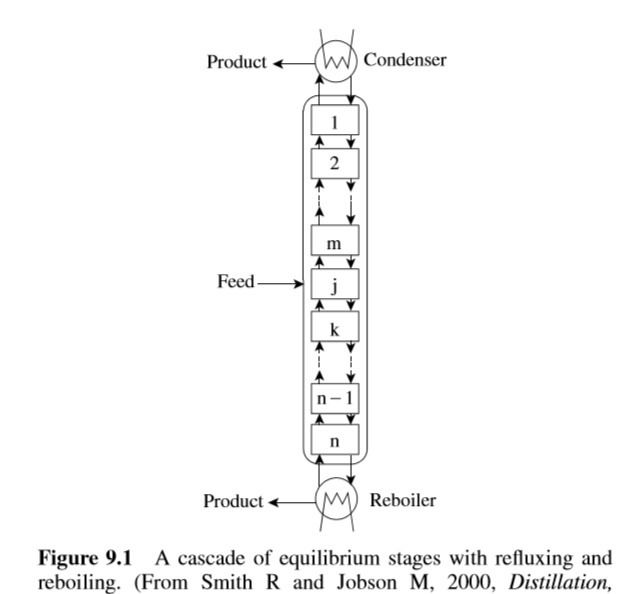
Comments